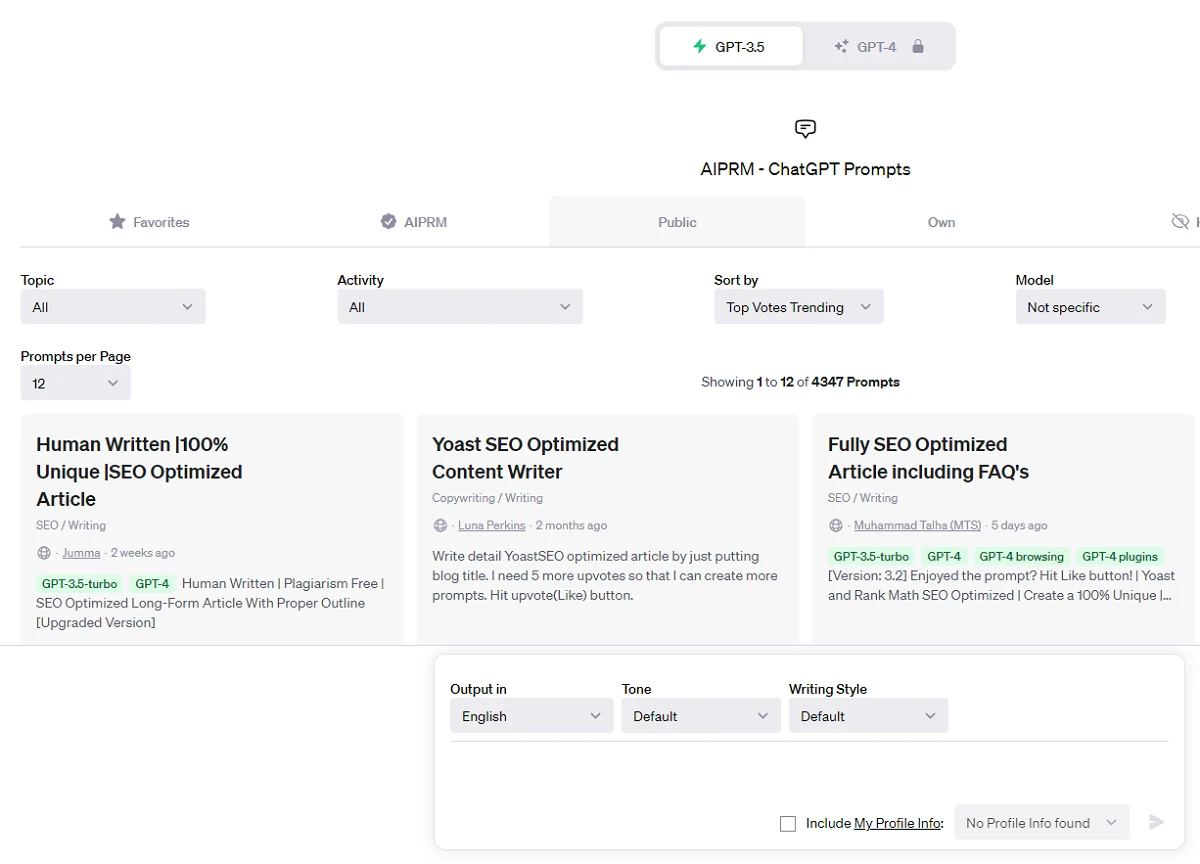Ecommerce is the most popular business in town and everyone wants to build a successful online store to create an impact in sales.
Before going into the steps on how to create an eCommerce store from scratch make sure you have a budget in mind because although setting up an online store is cost-effective as compared to an offline store it is quite competitive and you will need money for domain & marketing.
Here are the easiest steps to build an eCommerce site from scratch in 2023!
1. Choose a niche
When you are just starting it’s important to figure out what your e-commerce store will be all about. Will you be selling apparel? Gadgets? Services? or something else?
Picking up a niche helps you find your target market easily and thus get the buyer traffic you need to make your store a success.
2. Pick a domain name
Once you know what you want your eCommerce store is going to be all about it is time to pick the right domain name and then purchase it. make sure it is an easy name that also defines your store well.
3. Purchase an e-com store builder
There are several options in today’s time but if you are just starting you need to go for an affordable site builder, beginner-friendly as well as offers a lot of in-built features that can come in handy in the long run.
A good recommendation would be ShopFunnels for its no-coding self-hosted easy-to-use interface. It also comes with in-built marketing and sales-boosting plugins at an affordable rate.
4. Choose a readymade Template
Once you are done selecting the store builder it is time to pick a theme or template. To keep things easy choose any readymade template among the wide range of templates provided by the builder.
5. Add products and descriptions
Once you are done with that it is time to add products and their descriptions. If you have multiple kinds of products you may create categories as well. Don’t forget to add attractive images to describe the product better.
6. Set up shipping
Shipping is very important in online shopping. If you are taking care of shipping yourself make sure to provide a free shipping option for better sales to happen.
7. Set up payment options
The last and final step is to set the payment processing options. Add as many payment options as you can that are being provided by the eCom store builder.
Try to keep all popular options so that most people can find their favorite payment option and don’t abandon the cart just because of this issue.
That’s it! Well done. You have created your e-come store! All it is left is to launch the store and do proper marketing to let the target market know about your new store.